I was seeing this name Browserify everywhere but I always found difficult to understand how Browserify work when I was reading blogs or others articles. It was never clear or it was using things I don’t wanted (I wanted to use gulp for instance to build my project, no grunt, no bower, and I knew gulp-browserify was blacklisted). I decided to step into and learn from the beginning what is browserify, and how it works.
You just need to know at least Node and npm to read further.
So, what I only knew at the beginning was that Browserify is used to create a bundle of js files (on which you can apply transforms such as uglify to minify and reactify to convert React .jsx files), and the html just need to reference one file and then you don’t care anymore of what component to include in the page, how to handle dependencies (A needs B, B should be included before A, this kind of stuff).
That what is, all I knew. Now, let’s start from scratch and let’s discover what’s inside.
We will start by using the browserify command line to check how that’s work and we’ll finish with examples having html and differents third party libs such as Highcharts.
Node is smart
If you are used to Node, you are often writing this kind of code without thinking twice:
var _ = require('lodash');
var arr = [3, 43, 24, 10 ];
console.log(_.find(arr, function(item) { return item > 10; }));
That works if you have at least install the lodash package locally (npm install lodash), if you don’t, it will failed at resolving the dependency and will tell you : Error: Cannot find module 'lodash'.
Browserify allow us to recreate this behavior (the working one!) by building the Javascript file with all dependencies inside needed to run our app on a browser with a single

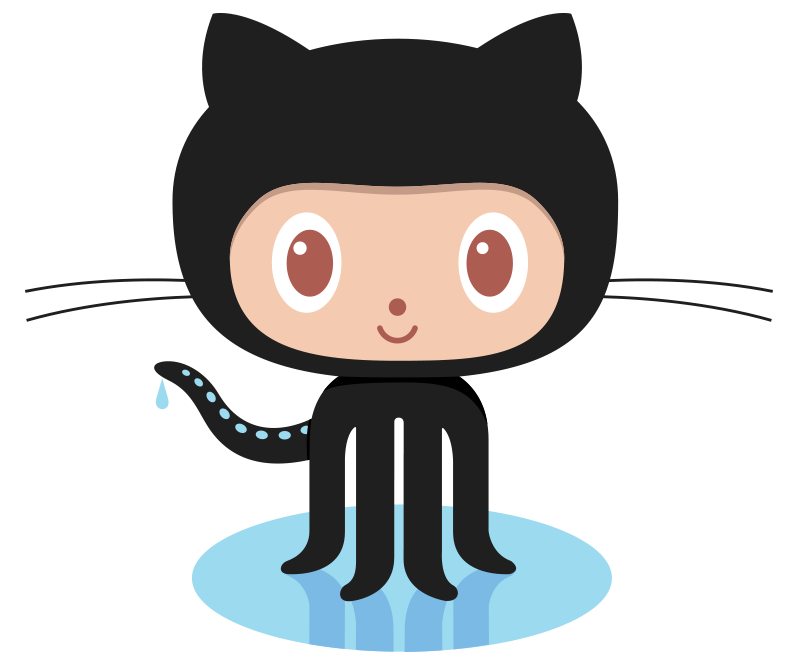 my github
my github